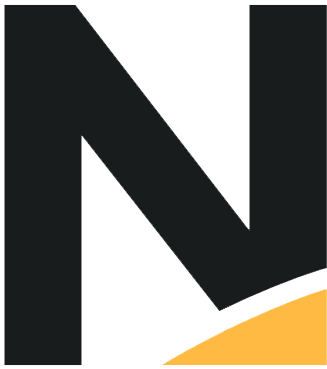# Notification Handling
# Introduction
In order to handle notifications, you first have to set up the notification URL. You can do this in the following ways:
- Set it up inside the merchant dashboard
- Set it up via a parameter in the form you post to Nayax
# From Merchant Dashboard
# Step 1
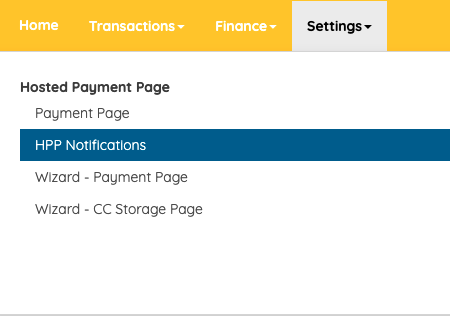
# Step 2
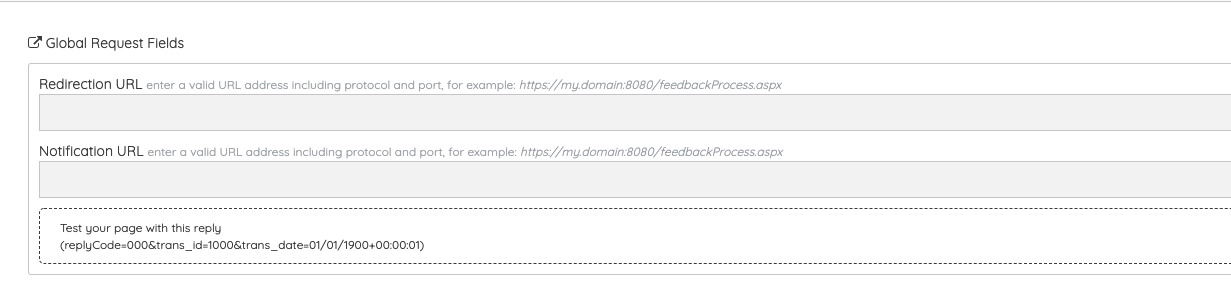
# Via Parameters To Request
Provided you include the notification_url parameter in your request, the system will send a notification to your chosen endpoint in the following formats:
# Example of a GET/POST request to your notification handler
Your Endpoint is your url of the server that handles notifications on your behalf
# Parameters sent with notification
| Parameter | Description |
|---|---|
| reply_code | Reply code provided from the system - list of reply codes can be found here Reply codes*/** |
| reply_desc | The reason for the decline as it is provided from the provider or by the system - for further info contact Support |
| trans_id | The transaction ID that is generated by our system |
| trans_date | The time and date of the transaction - Time is set to GMT (URL Encoded) |
| trans_amount | The transaction amount that was processed |
| trans_currency | The currency in which the transaction was processed. (ISO Code - USD/EUR/GBP) |
| trans_order | The order ID that was sent by the merchant to our system - the unique identifier on the merchant CRM system. |
| payment_details | This will return the payment method used and the last 4 digits on the card number if relevant |
| merchant_id | The company ID as it was provided to the merchant by Support (Company Number) |
| client_fullname | The full name of the client that was included in the transaction. |
| client_phone | The phone number of the client that was included in the transaction. |
| client_email | The email address of the client that was included in the transaction. |
| signature | format: base64 ( hash('sha256', trans_id + trans_order + reply_code + trans_amount + trans_currency + merchanthash)) |
- * Reply codes are either from system or from the providers we work with - list of declines may change from time to time.
- ** Approved reply code would always be 000 and Pending would be 553.
- *** Please be sure to support POST on your end to receive the notifcation